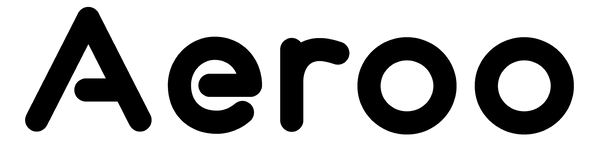If you've replaced your remote or need to re-link it to your drone, follow these steps to pair them successfully.
Step-by-Step Pairing Guide
1. Power On Both Devices
- Turn on the drone and the remote controller.
2. Enter Pairing Mode on the Remote
- On the remote, press and hold the Payload Release and Video buttons at the same time for 4 seconds.
- Release when the remote beeps a second time
- You’ll see the lights begin flashing sequentially.
3. Enter Pairing Mode on the Drone
- Locate the aircraft bind button on the right side of the drone under the rubber protector.
- Press and hold the button until the green light starts flashing.
4. Wait for the Devices to Pair
- Pairing may take up to 2 minutes.
- Once the connection is successful, all the lights will stop flashing and remain solid.
Watch the Process
For a visual demonstration, check out our video tutorial: