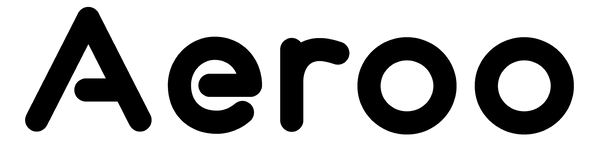Aeroo Pro USA Setup
After many sleepless nights, the big day is finally here! Before we take to the skies, there's some important business to take care of to ensure we are flying safe.
Here's how to register your drone with the FAA:
1. Log in/create your account:
(https://faadronezone-access.faa.gov)
2. Register your drone:
- Create your drone owners and pilots profile (recreational or pt107 commercial)
-
Add your device:
- Device Type: Standard Remote ID
- UAS Manufacturer: Aeroo
- UAS Model: Aeroo Pro
- Remote ID Serial Number: (found in battery compartment or App)
- Checkout and pay $5
- Mark your Aeroo Pro with your FAA Registration Number
3. Pass the T.R.U.S.T knowledge test:
(https://www.faa.gov/uas/recreational_flyers/knowledge_test_updates)
Before taking off, we strongly recommend checking out our Beginners Guide video below, which runs through all aspects of the drone to ensure you get the absolute most out of it.
We also have lots of super helpful info packed into our Youtube Tutorials.
If you have any questions, please visit our Support Page - we're always here to help :)